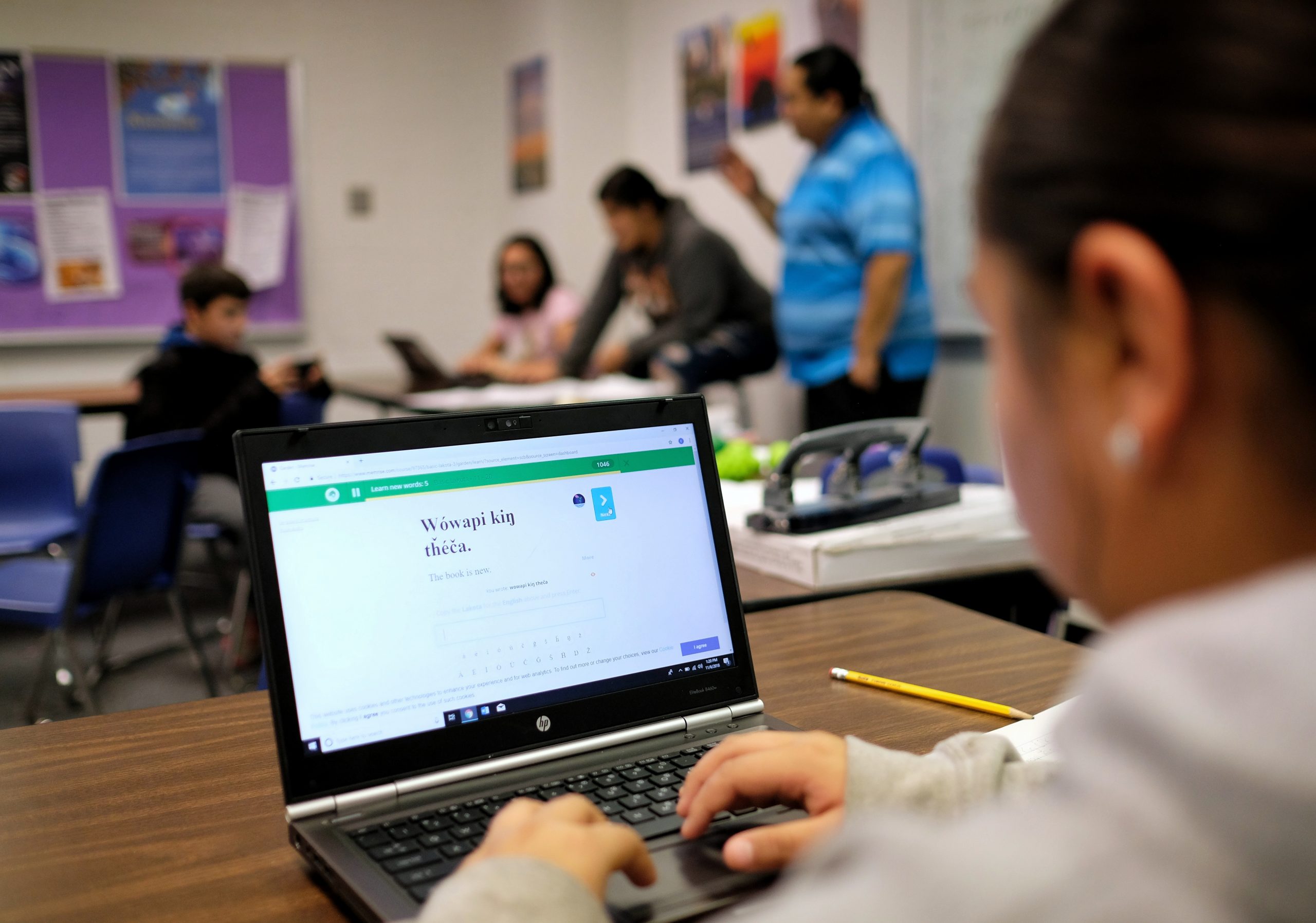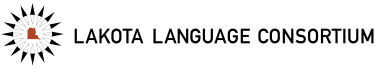Activate your New Lakota Dictionary
Product Activation
Every purchase of the New Lakota Dictionary-Pro comes with a Product Key to activate the software. Before you go further, we highly recommend AUTOMATIC ACTIVATION for ease of use.
1. Click the ‘About’ icon (i)
Click on the blue letter ‘i’ in the upper right corner of the application. When prompted with a dialog box, click ‘Activate.’
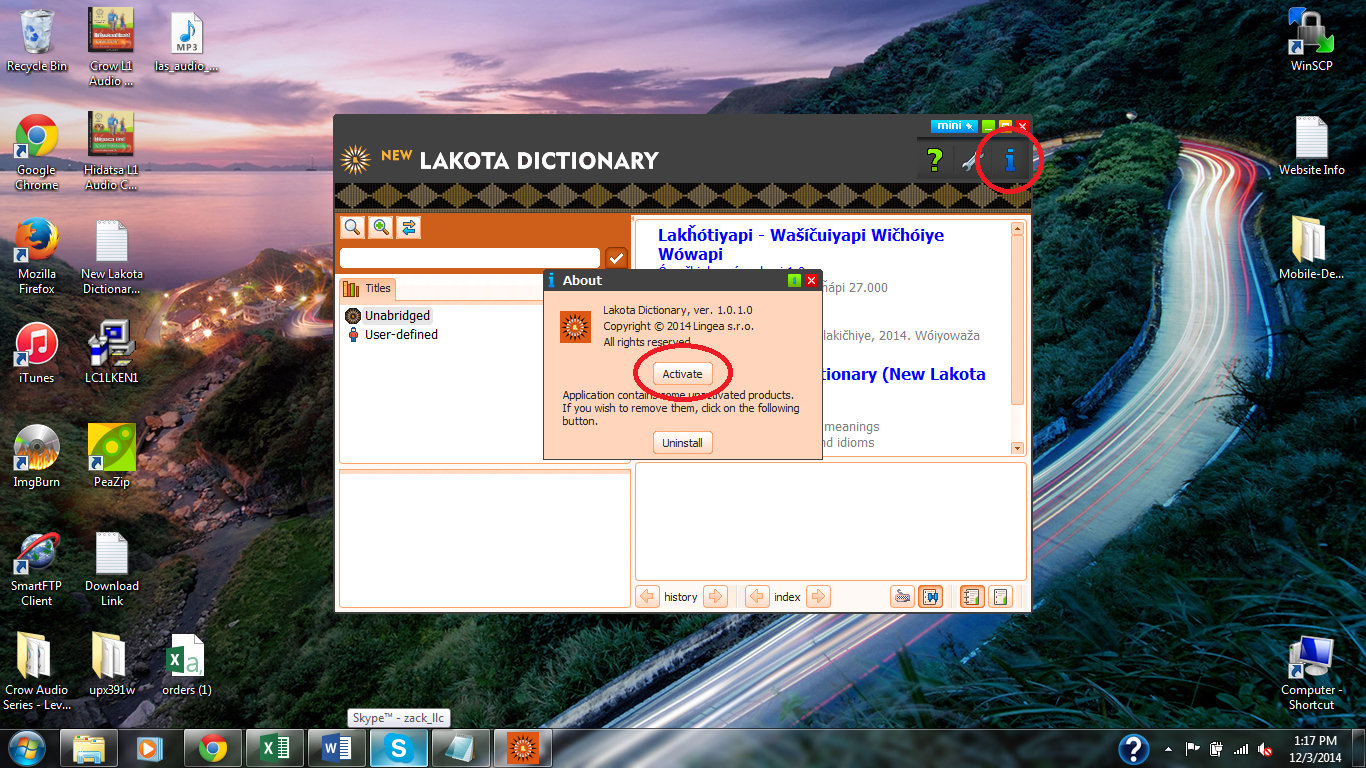
2. Choose ‘Automatic activation’
For ‘Automatic activation’ …
Here you have the option to login with your Lingea account, create a new Lingea account, or enter anonymous credentials. Simply copy and paste your Product Key and click ‘Activate.’
Activating with Lingea is entirely optional
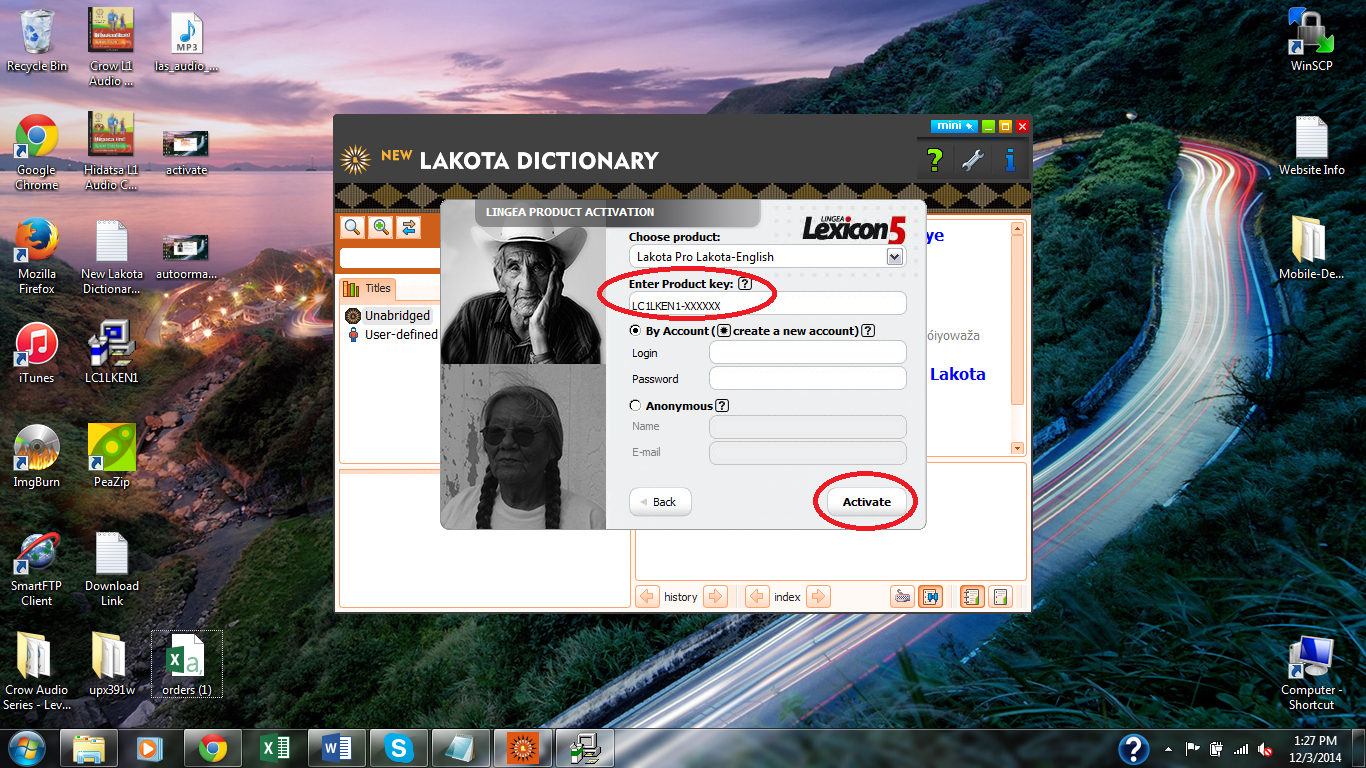
3. Activation with Lingea Website (OPTIONAL)
If you chose to activate manually, you will be assigned a Registration Key which can be entered at lingea.eu/act to obtain an Activation Key. Your Product Key and Activation Key can then be used to fully activate the software.
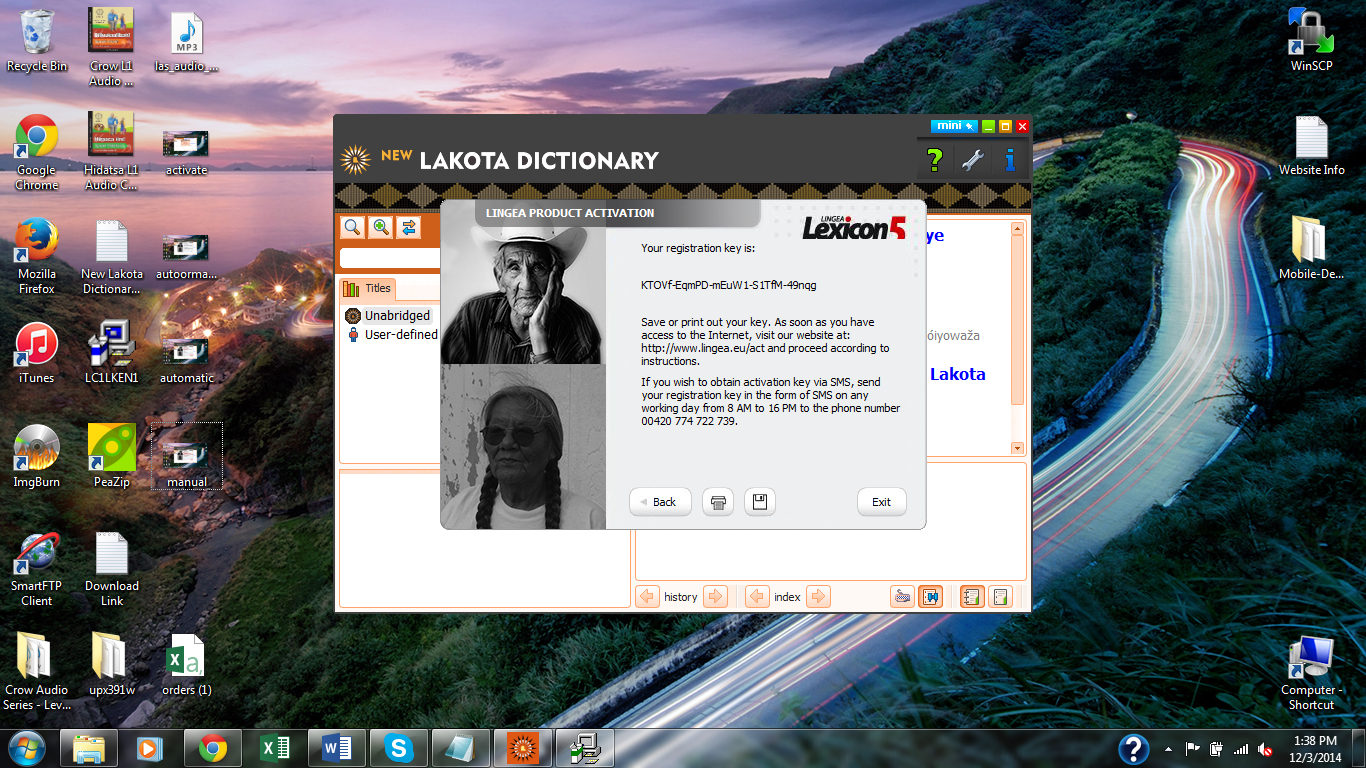
4. Success!
The New Lakota Dictionary-Pro is now activated and you are ready to learn Lakota!